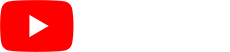Welcome to the General Physician, P.C. Patient Portal Login Page
To access your patient portal, please log in to the General Patient Portal.
For technical support regarding the patient portal please call 716-422-5801.
Cardiothoracic Surgery
Use this Patient Portal if you are a
patient of the providers listed below
Janerio Aldridge, MD
M. Hashmat Ashraf, MD
Awad El-Ashry, MD
Gary Grosner, MD
Frequently Asked Questions
How do I sign up for the Patient Portal?
Your provider’s office will start the process of enrolling you in the patient portal. You will receive the Patient Portal Activation letter in person at the office or have it emailed to you. If you do not have your activation letter, please contact your provider’s office for assistance or contact our Patient Portal Support Line at 716-422-5801.
What information can I see in the portal?
The portal displays lab results, vital signs (e.g. blood pressure), allergies, your medications, medical problems, any upcoming and previous General Physician PC appointments, and educational resources.
What is an eVisit?
An electronic visit (eVisit) is a secure online consultation with your primary care physician, physician assistant or nurse practitioner initiated through the patient portal. It is meant to address common non-urgent health issues that can be diagnosed and treated after hours or on weekends. Only those 18 years of age or older and have been seen by their provider within the last 12 months are eligible for this service. The cost for an eVisit is $25, payable by credit card, HSA, or FSA at the time the eVisit is scheduled through the portal. Check with your health insurance plan as the cost may be reimbursable.
Please Note: Some providers may not offer eVisits.
What test results can I see in the portal?
Radiology, Pathology, and Lab results are available.
Why can I not see all the lab results?
Some lab results (e.g., HIV preliminary test, genetic testing) will not display due to their sensitive nature.
Can I enter my own information into my electronic record?
You can update information within your Patient Portal which will notify your provider’s office staff to make the changes in your medical record.
Can I give my adult child access to my portal?
Yes, an adult patient may designate another individual as an “Authorized Representative” to be able to access their portal account. Speak to someone at your provider’s office about adding an Authorized representative to your Patient Portal account.
Can I see my child's medical information?
Yes, parents and legal guardians can be granted “Authorized Representative” access to their minor children's portal accounts upon request. Proxy access can be granted for children up to age 12. No proxy access will be given for patients ages 13-17 years. Prior to the minor's 13th birthday, you will receive a notification email stating that the account will be disabled.
Is my health information protected?
Yes, no one has access to your portal unless you authorize it.
Can I send my provider/clinic a message?
Yes, through the message option located in the menu bar. Click the “new” button and choose the provider you wish to send to, then begin writing your message.
Can I schedule appointments?
You can see If your provider participates with Online Scheduling and book appointments from our website. Click HERE for Online Scheduling.
Can I request medication refills?
Yes, however we do encourage patients to request medication refills from your pharmacy and your pharmacy will send us the electronic refill request.
Why is my provider/clinic not listed to send messages to?
Only providers that you have seen or have booked an appointment with are visible and available for messaging.
How do I send information to another provider?
You can send health information that you choose to another practice by choosing the “Chart” button in the Menu, selecting the information you would like to send, then at the bottom of the page select the “Send to Another Practice” button.
How can I download my record?
How can I send my record?
The envelope icon located to the right of your reason for the visit will prompt you to send your record.
NOTE: You will need a direct email address for the provider you wish to send to (this cannot be a Gmail, Yahoo, or Exchange email address).
Who do I call for help with the portal?
If you are experiencing problems with the portal, please call your provider’s office.
How do I cancel an account?
Contact your provider’s office and request a staff member to deactivate your account.
How do I remove a proxy?
Present your picture ID to your provider’s office to complete the proper paperwork. It will take 3-5 days for the proxy revocation process to complete.
I did not receive an email invitation. What do I do?
Portal activations are provided by your doctor’s office via printed letter, email, over the phone or by mail. If you have not received an activation letter by any of these means, please contact your office.
Can I pay my bill on the patient portal?
a. No. However, you can pay your bill by phone by calling (866) 853-9551.

 APPLY ONLINE TODAY!
APPLY ONLINE TODAY!